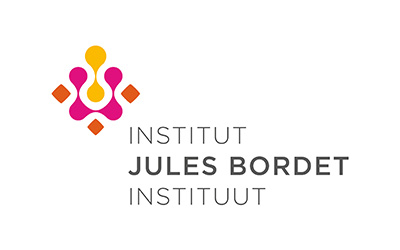
Technical FAQs
I’m logging in
Error message
I receive a message saying "Connection blocked: potential security issue"
When you click on the “Patient Login” button, an error message appears:
“Connection blocked: potential security issue.”
Here are several possible solutions:
- Temporarily disable your antivirus
Some antivirus programs may block the SSL certificate that recognizes the site as secure. Try temporarily disabling your antivirus and then attempt to connect again.
- Clear your browser cache
Chrome:
-
-
Click the three vertical dots in the top right corner, then select More tools > Clear browsing data.
-
Choose the time range and the types of data to clear (cached images and files, etc.).
-
Click Clear data.
-
Firefox:
-
-
Click the three horizontal lines in the top right corner, then select History > Clear Recent History.
-
Choose the time range and the types of data to clear (cache, cookies, etc.).
-
Click Clear Now.
-
Safari:
-
-
Go to Develop > Empty Caches.
-
If the Develop menu is not visible, enable it in Safari preferences under Advanced.
Edge:
-
-
Click the three horizontal dots in the top right corner, then select Settings > Privacy, search, and services.
-
Under Clear browsing data, click Choose what to clear.
-
Select Cached images and files, then click Clear now.
-
Login with eID
I have a new identity card
When you log in with your eID, a window appears showing the certificates available in your browser.
Make sure to select the correct certificate.
I forgot my PIN code
Two options are available to you:
-
Request the codes again from the Population Service of the municipality where your primary residence is located.
-
Submit a request online via the SPF Interior website.
The codes will be sent within three weeks to your local municipal administration, which will notify you as soon as they are available.
Although the request can be made remotely, you will then need to visit the Population Service in person to link your new PIN code to your eID.
I have blocked my identity card
After three unsuccessful attempts to enter your PIN code, you will need to go to the Population Service of your municipality of primary residence, bringing the original document containing your PUK code.
There, you will be able to unblock or change your PIN code.
Login via Itsme
FAQ & Helpdesk
https://www.itsme-id.com/en-BE/help
Login with security code
By e-mail
https://sma-help.bosa.belgium.be/en/security-code-email
Via mobile app
https://sma-help.bosa.belgium.be/en/security-code-mobile-app
European authentication
Questions about eIDAS
https://sma-help.bosa.belgium.be/en/eidas
Browser Issue
I can’t connect using my browser.
Two options are available to you:
-
Update your browser to the latest available version.
-
Try another browser to see if the problem persists.
Partners
The Brussels Health Network brings together all public and private Brussels hospitals as well as the French and Dutch speaking associations of general practitioners in Brussels (FAMGB and BHAK). We are the ideal partner for any project related to e-health in the Brussels region.