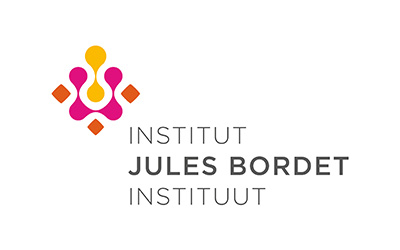
The features
I’m enquiring / My shared health record
What can I do in my shared health record?
“Health file” tab
View your health documents
- Log in to the Brussels Health Network by clicking the “Patient login” button
- Authenticate using itsme or your eID card
- Click on the “Health file” tab
- Click on the “All documents” tile
If you do not see any documents in your shared health record, it means that no document has been published since you gave your consent. Please discuss this directly with your healthcare providers.
View your health summary (SumEHR)
- Log in to the Brussels Health Network by clicking the “Patient login” button
- Authenticate using itsme or your eID card
- Click on the “Health file” tab
-
Click on the “SumEHR” tile
Since January 15, 2019, you have by default access to the content of your health summary (SumEHR = Summarized Electronic Health Record) shared by your general practitioner, unless they have changed the access settings.
This emergency medical summary, as its name suggests, is a summary of your electronic health record. It typically includes:
-
-
Allergies
-
Vaccination data
-
Active medication
-
Medications to avoid
-
Social factors
-
Possible family medical history
-
Emergency contact person
-
Patient wishes
-
etc.
-
View who accessed a document
- Log in to the Brussels Health Network by clicking the “Patient login” button
- Authenticate using itsme or your eID card
- Click on the “Health file” tab
- Click on the “All documents” tile
- Select the document for which you want to view the access history
- Click on the book icon to the right of the document
Manage access to a document
You can also restrict a healthcare provider’s access to specific documents in your shared health record. This privacy option significantly limits access for any caregiver who may be involved in your care (e.g., on-call doctors, emergency physicians, etc.). Use this function only for highly sensitive documents.
To restrict access to a specific document:
- Log in to the Brussels Health Network by clicking the “Patient login” button
- Authenticate using itsme or your eID card
- Click on the “Health file” tab
- Click on the “All documents” tile
- Select the document for which you wish to manage access
- Click on the gear icon to the right of the document
“Care Team” tab
Add an access authorization
Healthcare providers you consult usually create a therapeutic relationship with you through their software. Keep in mind that this “therapeutic relationship” must be provable — for example, when you provide your electronic ID card at a hospital admissions desk, to a healthcare provider, or to a pharmacist.
You can also add them yourself:
- Log in to the Brussels Health Network by clicking the “Patient login” button
- Authenticate using itsme or your eID card
- Click on the “Care team” tab
- Click on the “Add authorization” button
- Choose the profession of the healthcare provider in question
- Enter the name of the provider you want to add (wait for the drop-down list to appear, then select them)
- Choose the type of therapeutic relationship
Block a professional's access
- Log in to the Brussels Health Network by clicking the “Patient login” button
- Authenticate using itsme or your eID card
- Click on the “Care team” tab
- Click the “Exclude a professional” button
- Choose the profession of the healthcare provider in question
- Enter the name of the provider you wish to exclude (wait for the drop-down list to appear, then select them)
“Entourage” tab
Add a person for whom you are the legal representative
- Log in to the Brussels Health Network by clicking the “Patient login” button
- Authenticate using itsme or your eID card
- Click on the “Entourage” tab
- Click the “Add me as legal representative” button
- Download the PDF form
- Complete and sign the form
- Send the form along with a double-sided copy of your ID card and your child’s ID card to info@abrumet.be
Add a trusted person
- Log in to the Brussels Health Network by clicking the “Patient login” button
- Authenticate using itsme or your eID card
- Click on the “Entourage” tab
- Click the “Add a person of trust” button
- Enter the national registry number and the ID card number of the person you wish to add
“History” tab
View the access history of your documents
All access to your data is logged. Only healthcare professionals with a valid therapeutic relationship with you can access your medical data. However, you may not personally know all of them — this is especially the case when you are cared for in a hospital by a team.
To view the access logs of your shared health record:
- Log in to the Brussels Health Network by clicking the “Patient login” button
- Authenticate using itsme or your eID card
- Click on the “History” tab
“Consent” tab
Withdraw your consent
- Log in to the Brussels Health Network by clicking the “Patient login” button
- Authenticate using itsme or your eID card
- Click on the “Consent” tab
- Click on “Withdraw my consent”
Partners
The Brussels Health Network brings together all public and private Brussels hospitals as well as the French and Dutch speaking associations of general practitioners in Brussels (FAMGB and BHAK). We are the ideal partner for any project related to e-health in the Brussels region.