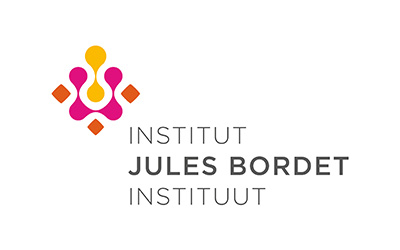
My patient’s health record
I’m enquiring
Conditions for accessing my patients’ records
These accesses are made within the framework of continuity of care and are conditioned by 3 prerequisites :
- Enlightened consent
To benefit from the services of the Brussels Health Network, health care providers and patients must have given their consent to the electronic sharing of health data for the sake of the continuity of care.
- Therapeutic link
Only health prfessionals who have a therapeutic link with a patient can access the latter’s records with his or her prior consent.
- Access matrix
There are national rules for accessing information from different sources (hospitals, health professionals, laboratories, etc.). These rules are known as the “access matrix,” which is defined and validated by the eHealth platform. It pertains to the minimum access for each healthcare profession.
What I can do in my patients’ files
Thanks to the Brussels Health Network, you can access your patients’ referenced data
- either via the Brussels Health Network portal, accessible via the website
- or via your electronic patient record management software (DMI)
Functions accessible via the Brussels Health Network portal
NE PAS SUPPRIMER
Register a patient to the Brussels Health Network
To register a patient (with their consent):
-
Log in to the Brussels Health Network
-
Click on the “Patients” tab
-
Click on the “Add a patient” button
-
Fill in the patient’s contact details
By registering the patient, you also create a therapeutic relationship with them.
If you do not see a specific patient in your list, either the patient is not registered on the Brussels Health Network, or you do not have a valid therapeutic relationship with them.
If you have completed the registration and your patient still does not appear, please contact the helpdesk.
Consult the list of a patient’s referenced documents
- Log in to the Brussels Health Network by clicking on the “Healthcare Professional Login” button
- Authenticate yourself using itsme or your eID card
- Click on the patient whose documents you wish to consult
- Click on the “All Documents” tile
You can refine your search by filtering by document type, service, date, etc.
If a document is relevant to your medical follow-up, you can select and view it.
If you do not see any documents for one of your patients, it likely means that no documents concerning them have been shared on the Brussels Health Network since their consent was recorded. Some hospital institutions already publish older documents, while others do not yet.
Modify the access rights to the documents you have drawn up
Access management is carried out at two levels at the request of your patient:
- Globally, by defining therapeutic links between the patient and doctors or exclusions: “Access authorizations” tab in the menu
- For each medical document, you can modulate the access rights specifically: “Access” column in the list of documents, click on “manage”.
You can also ask to delete the referencing of a health document that you have published by completing the form
Publish a journal note
All healthcare providers have the option to publish a journal note.
-
Log in to the Brussels Health Network
-
Click on the “Patients” tab
-
Select the patient
-
Click on the “Journal” tile
-
Click on the “Add a journal note” button
Publish the patient’s summary electronic health record (SumEHR)
At the request of GP’s, the Brussels Health Network has activated by default the patient’s access to his or her summary electronic health record (SUMEHR). The Brussels Health Network wants to make life easier for the majority of GPs who wish to allow their patients to read the content of their SUMEHR.
Each doctor is nonetheless free to proceed to technical settings in accordance with his or her wishes. Only information relevant to the patient’s care will be shared via SUMEHR on the healthcare networks. In most cases, you will record the content of this summary electronic health record with your patient in a fully transparent manner.
Watch the video to find out how to manage your settings in general and how to access to a specific document. Then connect to the Brussels Health Network web portal and adapt your settings.
If you want to allow all your patients to access their SUMEHRs immediately, no action is required on your part. SUMEHRs shared before 15 January 2019 are not accessible to the patient by default.
Enable patients to read their health data shared by hospitals
Pursuant to the 10th action point of the federal e-health plan, patients can now access and read the contents of their medical records electronically.
As producers of health data, hospitals can activate the option in their medical software to allow the patient to access the content of the data they publish.
The settings of hospital medical software (DPI) can be used to adapt the access procedures (immediate, after a certain delay or no access) according to the different types of documents that are shared electronically on the health network.
Certain documents, particularly from hospitals, have a special status because they require the presence of an attending physician in order to reveal the content to the patient under optimal conditions.
These documents may have “releasable by the attending physician” status. Ask your doctor to release your documents as soon as they have told you the contents of your hospital report. He or she will have to do this manually for each document via his secure web portal. See the steps to follow in the second part of the video.
The medical management of each healthcare institution decides about its own rules of publication and patient access. We can therefore imagine that some patients may experience a disparate situation at the outset depending on the decisions of the different institutions where they were treated.
Communicate with your colleagues via the eHealthBox
As part of the integration of the Brussels Health Network into the federal Hub-Metahub system, which connects the various local and regional networks under the umbrella of the eHealth platform, we are making it easier for you to use the free eHealthBox to receive and send secure messages and to integrate health documents into your DMI.
To use the eHealthbox, the healthcare provider must have an eHealth certificate (authentication and encryption) in the production environment. More info FR or NL.
Please note that the integration of these functions in the DMIs varies from one software solution to another, so we refer you to your supplier for a description of how to use them.
Partners
The Brussels Health Network brings together all public and private Brussels hospitals as well as the French and Dutch speaking associations of general practitioners in Brussels (FAMGB and BHAK). We are the ideal partner for any project related to e-health in the Brussels region.